|
| I used a pivot table and rearranged the data. Also tried using a separate area and using a lookup function to fill area that has data for the chart. Attached spreadsheet shows 3 ways.
Sheet2 - Pivot table as data table for chart (has x and y reversed on chart)
Sheet3 - Pivot table used for chart, use drop down arrow to change chart
Sheet4 - Formulas used to fill data area for chart. Change blue cell to change chart
Pivot table properties could use Xtype as filter instead of column field for same result. Also need to be aware pivot table summarizes data so if duplicate values for y, x may not show as expected.
Image is from Sheet4
 (Screenshot from 2024-06-30 14-49-12 (full).png) (Screenshot from 2024-06-30 14-49-12 (full).png)
Attachments
----------------
 PivotTable Charts.ods (32KB - 3 downloads) PivotTable Charts.ods (32KB - 3 downloads)
 Screenshot from 2024-06-30 14-49-12 (full).png (57KB - 5 downloads) Screenshot from 2024-06-30 14-49-12 (full).png (57KB - 5 downloads)
| |
|
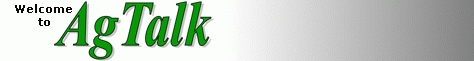
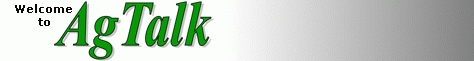
 Data range modification on LibreOffice Calc chart
Data range modification on LibreOffice Calc chart