|
NW Minnesota | I'm struggling to operate two T40 effectively in the same field. Create or load field boundary, let's say a 1/4 section, on controller 1. Chop the field into 40's with route segments. Upload the field to the cloud. Download the field from the cloud onto controller 2. Chose to "use" the field. The route segments do not transfer. Create the exact same route segments on controller 2. It all looks good. Segments % are all the same....Start/Finish points are all the same. Go to the field, power up the T40's and the segments change. Modify the start points to get them back inline. Everything looks ok. Spray the field. Check whole field coverage on DJI Smartfarm APP. There is almost always a skipped pass between the segments somewhere. Nearly impossible to identify where the skipped pass is as they are not numbered. You can see it on smartfarm app but the drone controllers only show coverage on the segment that particular drone sprayed so can't put them side by side to compare. Looks like older firmware transfered the segments with the field boundary.
Am I missing something somewhere? I've got a lot of responses that "the T50 works great" but I don't have T50's, I have 2 T40's and they work great too....and they used to upload segments.
Thanks! | |
|
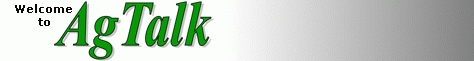
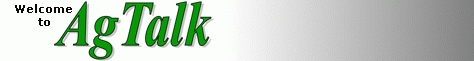
 T40 Route Segment Transfer
T40 Route Segment Transfer